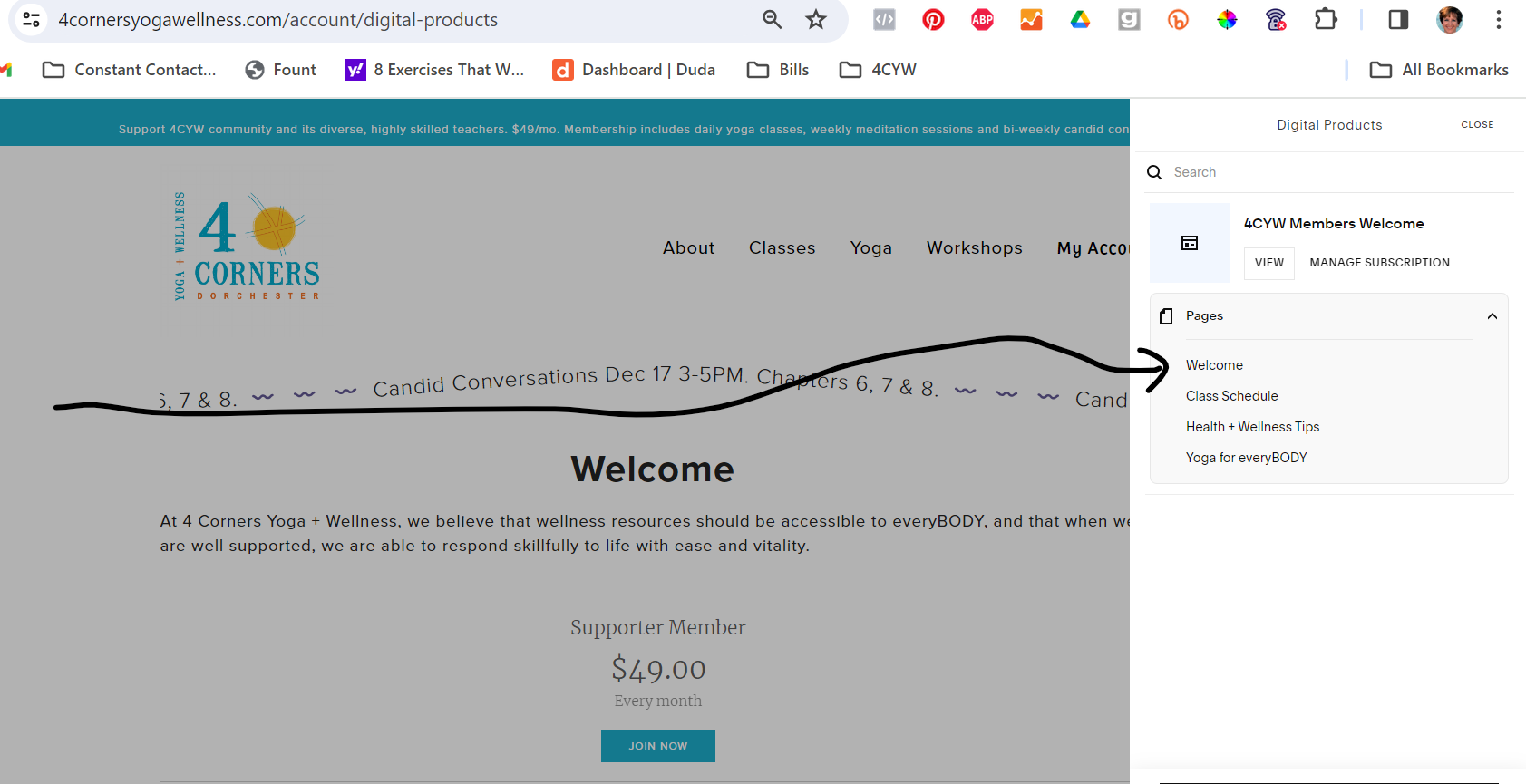Step Four:
Review the Class Schedule which is a Google shared calendar, replacing Wellness Living.
Zoom also replaces Wellness Living to track class and event registration and attendance.
Zoom passcode for all virtual classes: Wellness
Step Five:
Go to Class Schedule.
Click on the Zoom registration on the class you wish to attend and complete the registration.
One must register for each class to receive an alert and class link.
One has the option to add classes to their personal calendar.
Zoom sends a reminder of the class when one registers.
One must register to receive a Zoom class link.